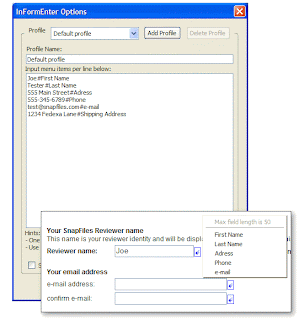
A proven link building strategy is submitting your website to multiple directory sites.
Here is simplified process of how directory submission works:
* Collect a list of quality directories
* Submit your site to the listed directories.
* Wait for further instructions or acknowledgment into the directories.
Yes, it’s easy to do but can be very time consuming process.
Many services and tools are available that will submit to these directories. However, this can get expensive and sometimes the results are not certain.
For the best results you need to manually submit your site to the directories.
Here is an efficient way to manually submit your site to many sites using Firefox.
Install the following extensions
* Zotero
* InformEnter
Step 1) For each site you are submitting for, create a profile in InformEnter. In each site’s profile, have ready and enter basic information about your site, for example site name, URL, description, contact email. etc. These are the most common attributes a directory wants. InformEnter also has the option of adding to your profile on the fly.
Step 2)Create a Zotero collection containing the URLs of successfully submitted directories. You add URL’s to Zotero collection with the click of a button and Zotero automatically timestamps the URL’s when added.
Step 3) Start submitting to directories!
You now have a method of submitting to directories that only takes seconds to do.
Additionally you also have a record of when and where you submitted your website.
This is a great method of keeping track of what directories work and don’t work and how effective directory submitting can be.
Happy submitting!
By Ryan Stevenson
Efficient Directory Submission with Firefox
Posted by Admin
Labels: firefox add-ons, firefox extensions, firefox for advanced
Subscribe to:
Post Comments (Atom)



No comments:
Post a Comment