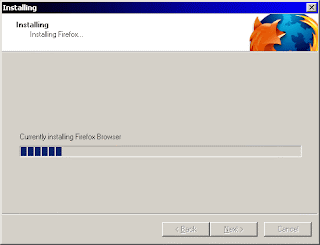
Firstly you will need to download Mozilla Firefox if you haven't already. For those of you who have not yet downloaded Mozilla Firefox I have included a link in the top left hand corner of this page.
Step 1
Installing Mozilla Firefox
Double (left) click on the Mozilla Firefox Setup.exe (exe is short for executable). This will open the Welcome to Mozilla Firefox setup window. Click next in the set up window.
Mozilla Firefox Setup exe
Step 2
Software License Agreement Window
You are now at the software license screen where you have to select I Accept the terms of the License Agreement. To do this place your cursor over the white radio button and left click. You should see a black dot in the area you clicked. Now you can continue with the Mozilla Firefox installation by clicking on the next button in the bottom right of the Software License Agreement Window.
Mozilla Firefox Software License
Step 3
Setup Type Window
The setup type window allows you to select either a Standard installation or a Custom installation. In this instance we only require the standard Mozilla Firefox installation as this installs all of the necessary components that you will need to use Mozilla Firefox as your internet browser. Click next in the bottom right of the Setup Type window.
Mozilla Firefox Setup Type Window
Step 4
Summary Window
You are now at the Summary window which details the location of the Mozilla Firefox internet browser on your computer hard drive. By clicking the next button in the bottom right of the Summary window you will begin the installation procedure. This may take a few minutes depending on the speed of your computer. Once the installation has been completed the Install Complete window is displayed.
Mozilla Firefox Summary Window Mozilla Firefox Installation Window Mozilla Firefox Installation Complete
Congratulations you have just installed Mozilla Firefox. Left clicking on the finish button in the bottom right of the screen will launch Mozilla Firefox for the first time.
Welcome to Mozilla Firefox.
How to Install Firefox
Posted by Admin
Labels: firefox for beginner, firefox tutorials, install firefox
Subscribe to:
Post Comments (Atom)
No comments:
Post a Comment